Abstract - Free Ghost Blogging Theme
When you purchase our theme. You can download Theme files from Downloads page. Navigate through your purchased items.
-
Installable Theme File (.zip) - You can upload this file to your Ghost dashboard to install the theme.
-
Documentation - Contain theme documentation file.
-
Licensing Folder - Contain all licensing info files.
Free Theme Support
Attention Please
All of our themes come with free support and currently we handle all support questions through Our Support Facebook Group [recommended for fast support].
You can also mail us for support electronthemes@gmail.com
Support includes
- Responding to questions or problems regarding the item and its features
- Fixing bugs and reported issues
- Feature Request
- Providing updates to ensure compatibility with new software versions
Item support does not include
- Customization and installation services. ( You can ask paid support )
- Support for third party software and plug-ins
Installation
Login to your ghost blog https://yourdomain.com/ghost then navigate to Designs > Uploads Themes.
Drug your downloaded theme zip file.
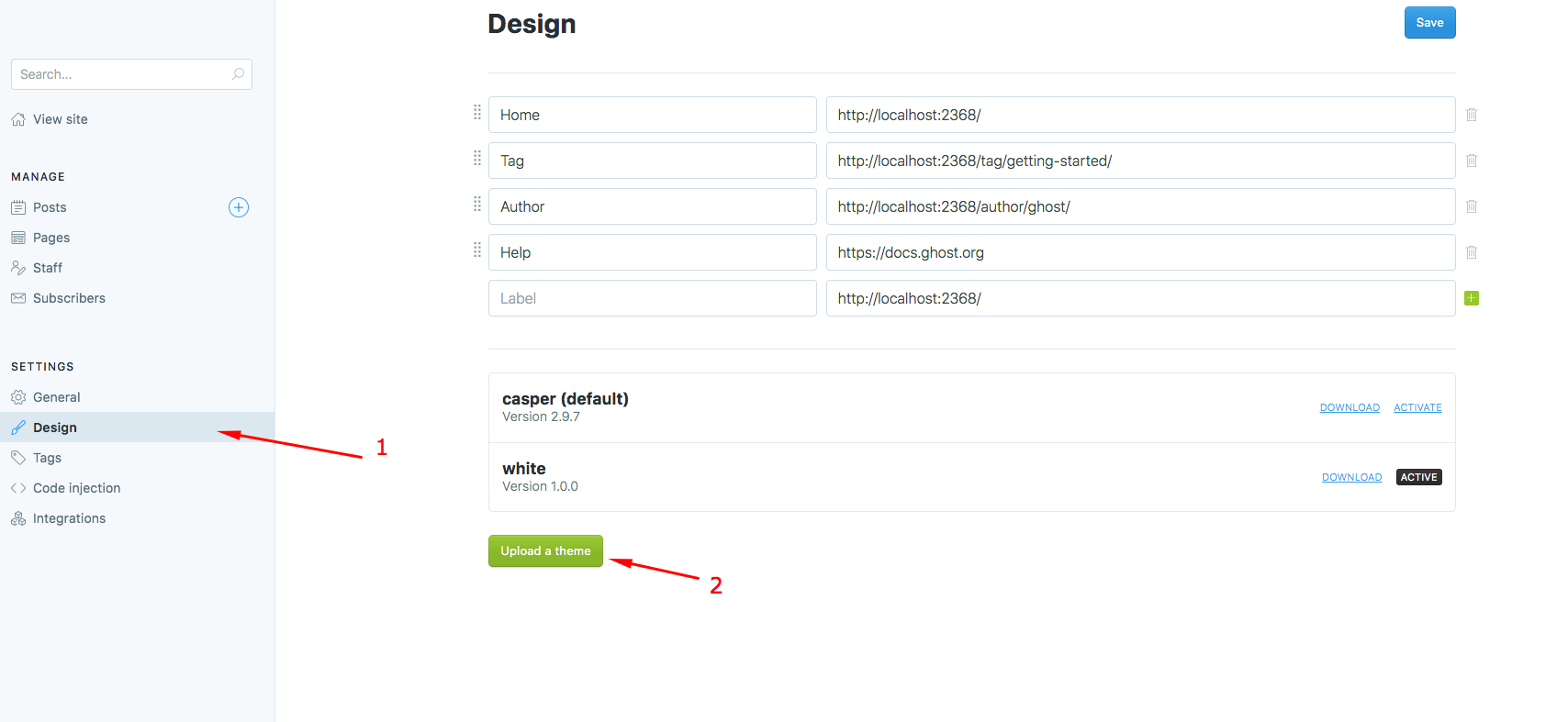
Menu/Navigation Setup
Handle theme menu items from Settings > Design in the navigation section
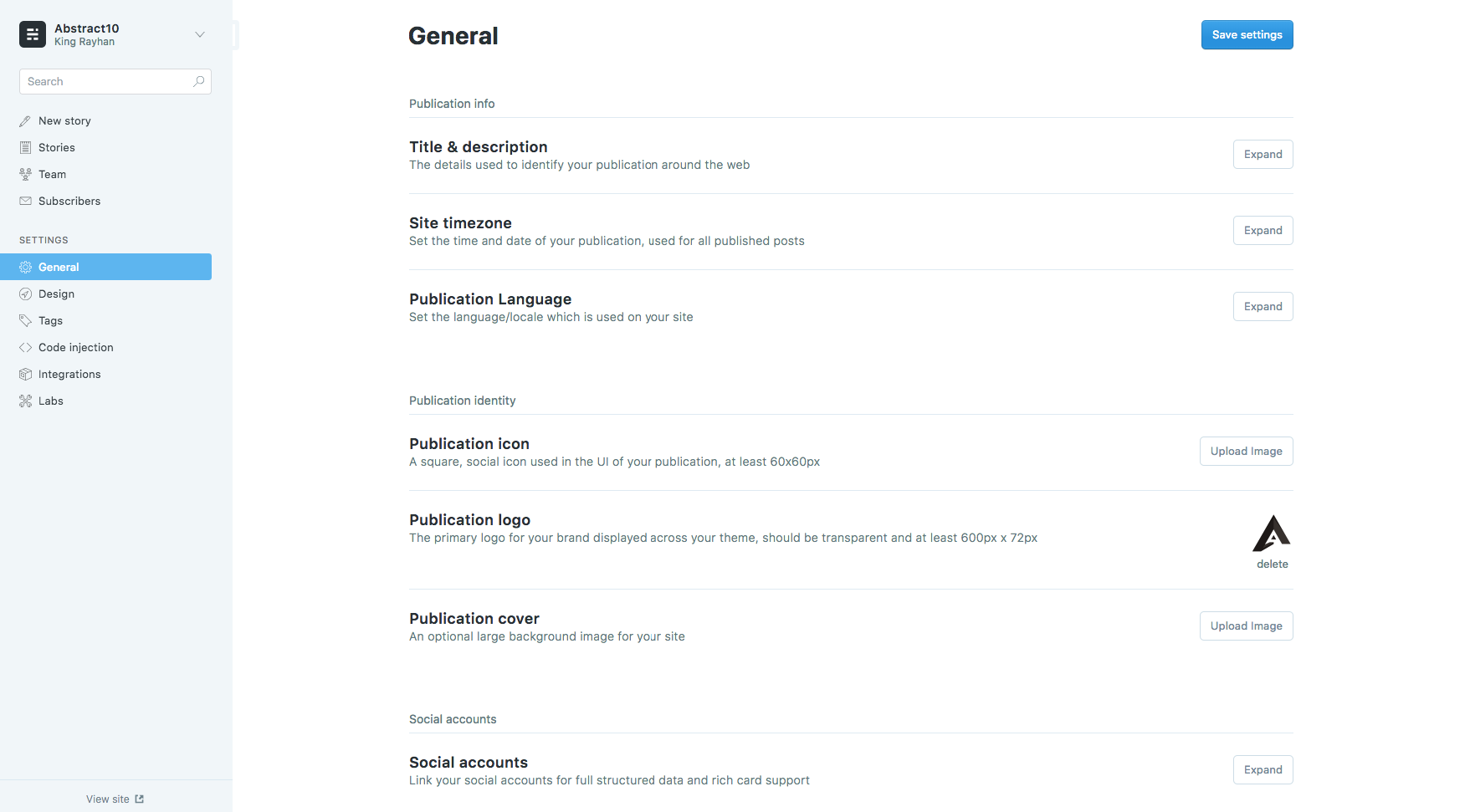
Setup blog title, header and description
Go to:
- General > Publication icon for Favicon
- General > Publication logo for Logo
- General > Publication cover for Cover Image
General > Title & description
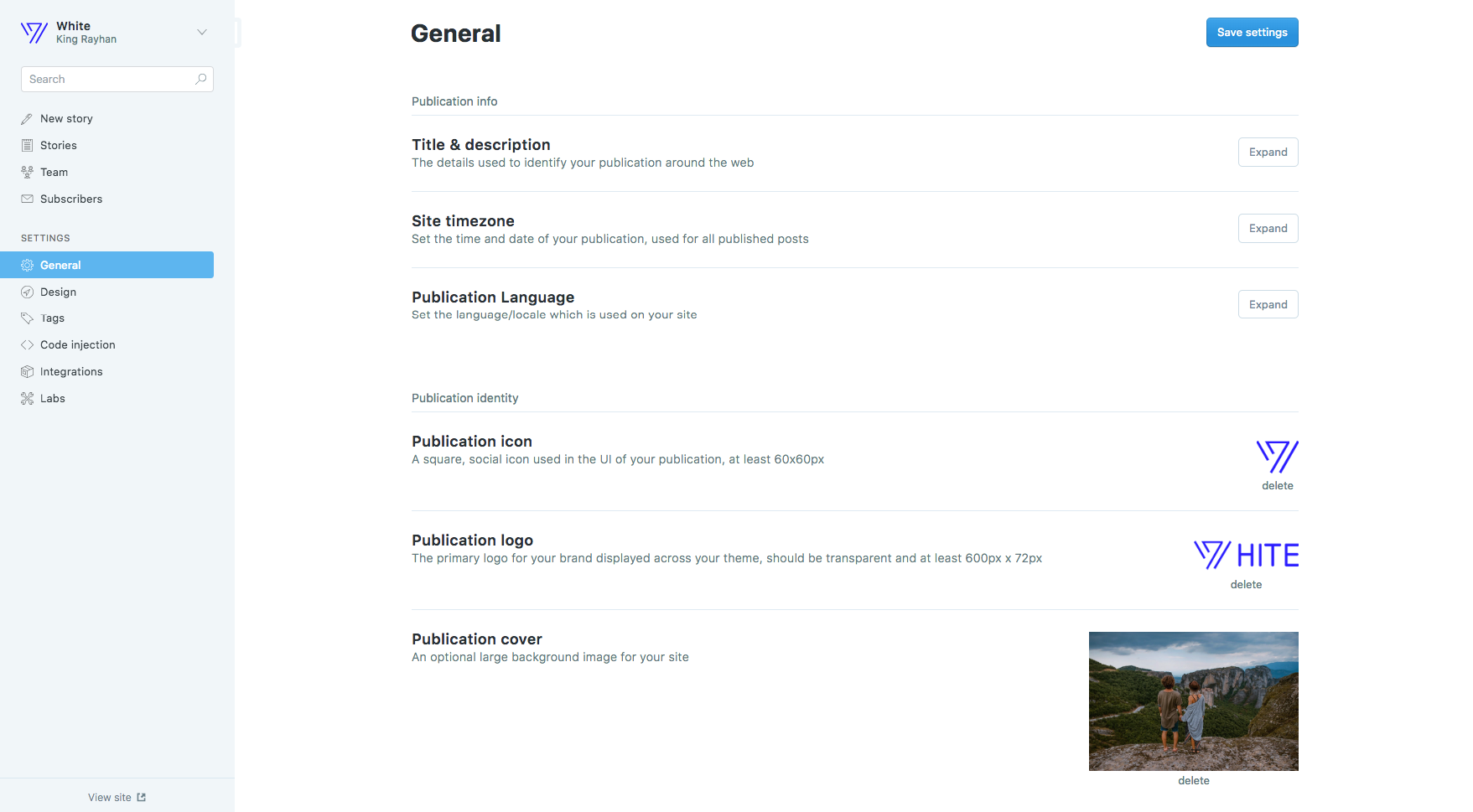
New Page
To create new page, go to Dashboard > Stories > New Story Give the title for new stories and mark “Turn this post
into a page” from the settings icon
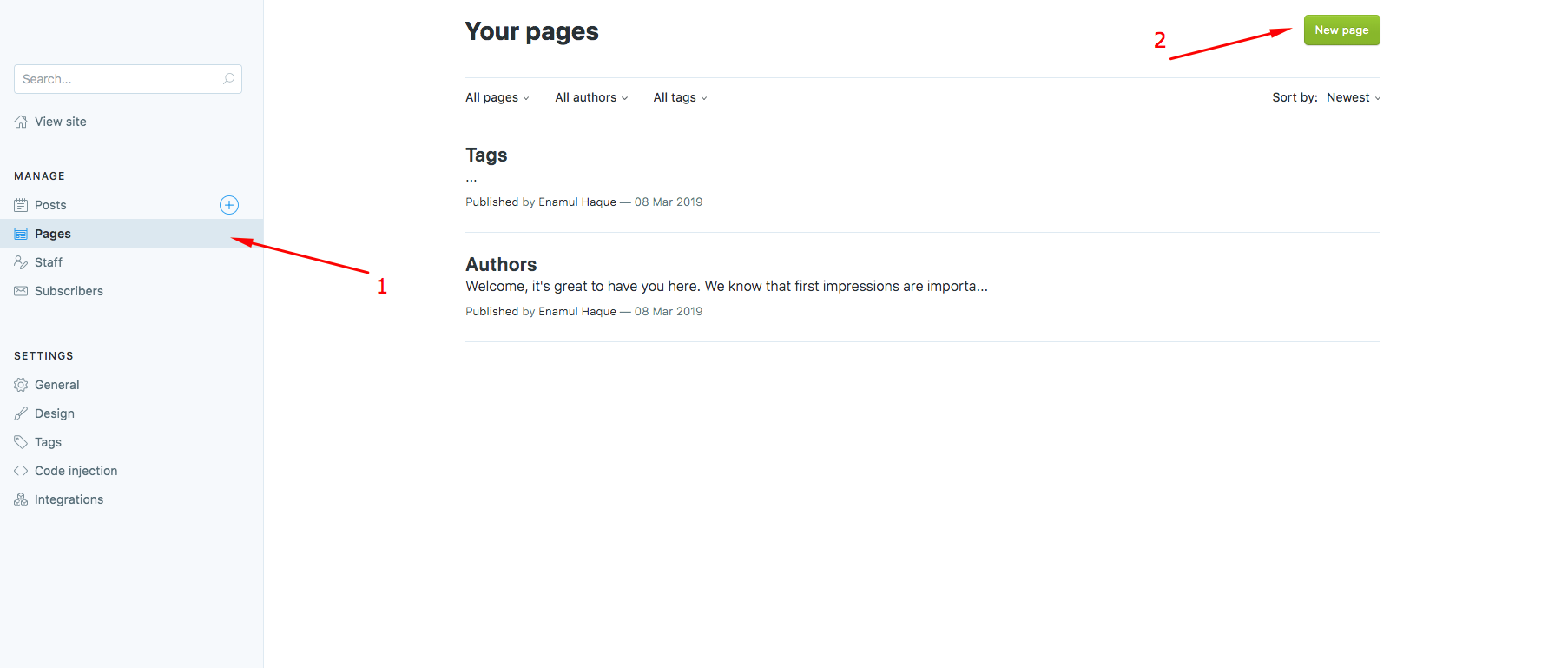
Tag
To create tag, go to Dashboard > tags
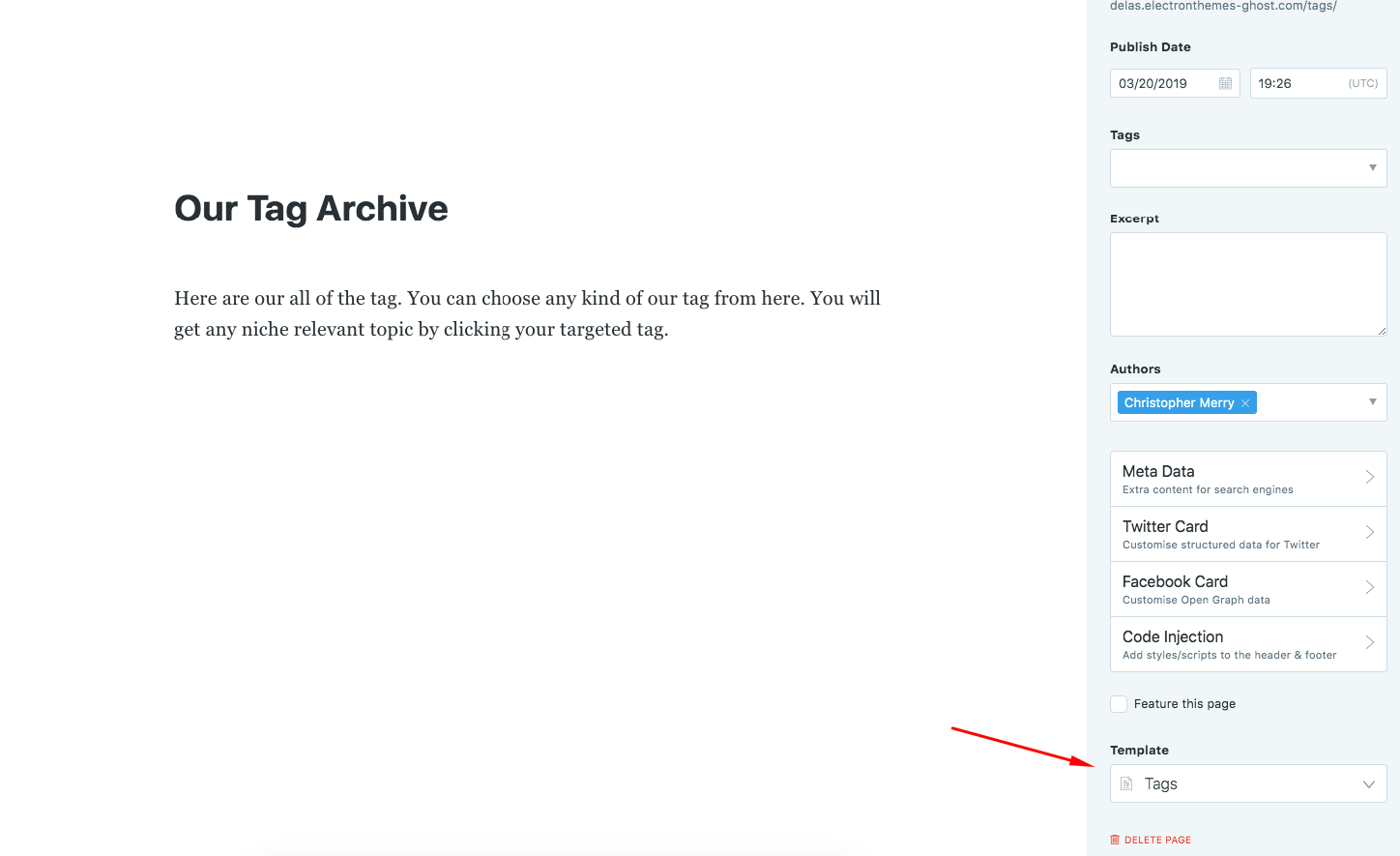
Authors
To create Author, go to Dashboard > Team
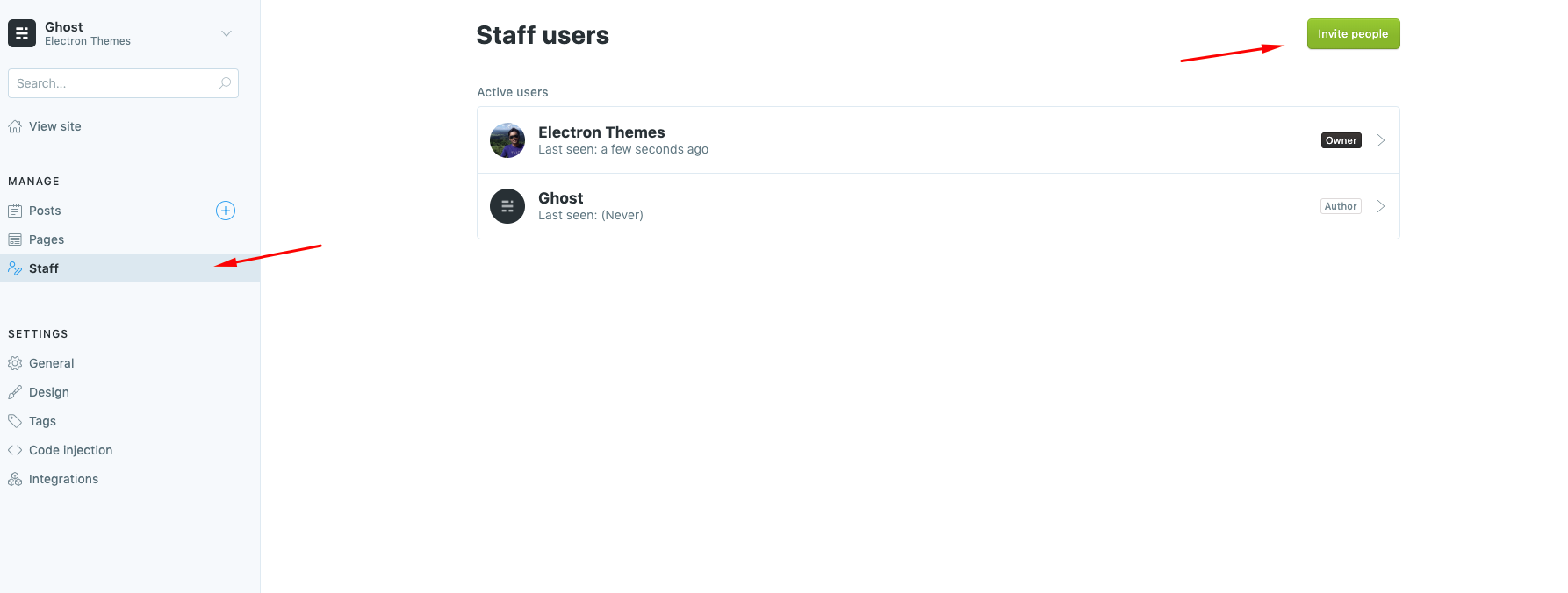
Featured Slider
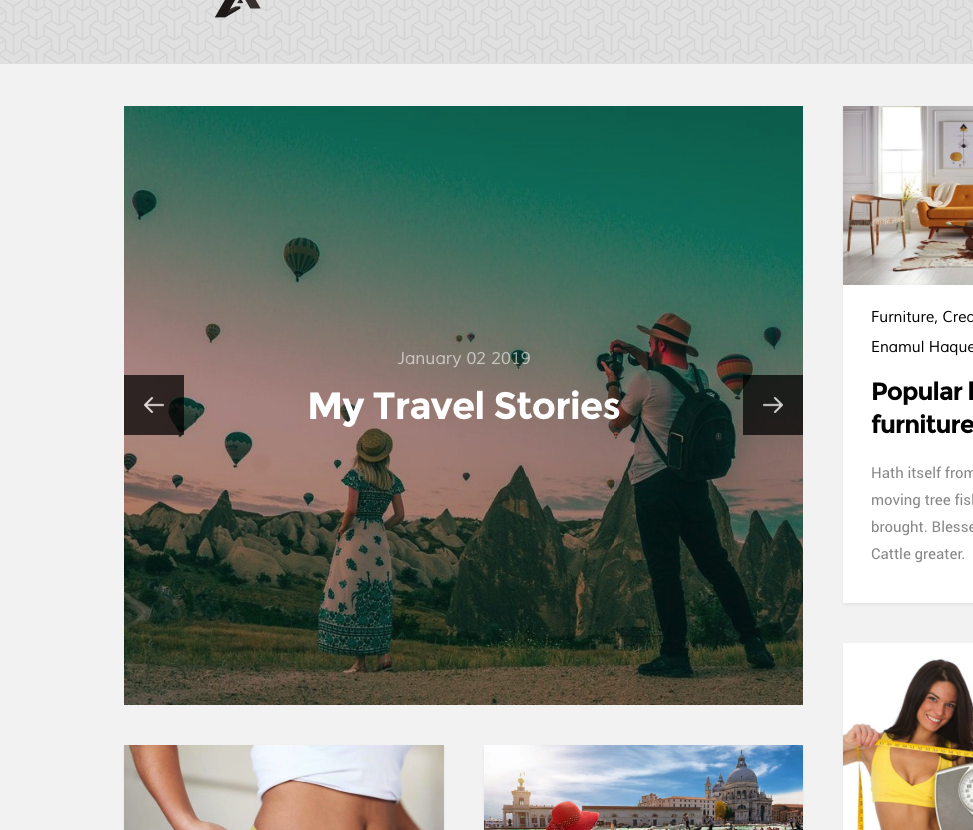
When you set up your post as featured, it will add automatically to featured slider. I suggest you to select such a
post as featured post which has post featured image.
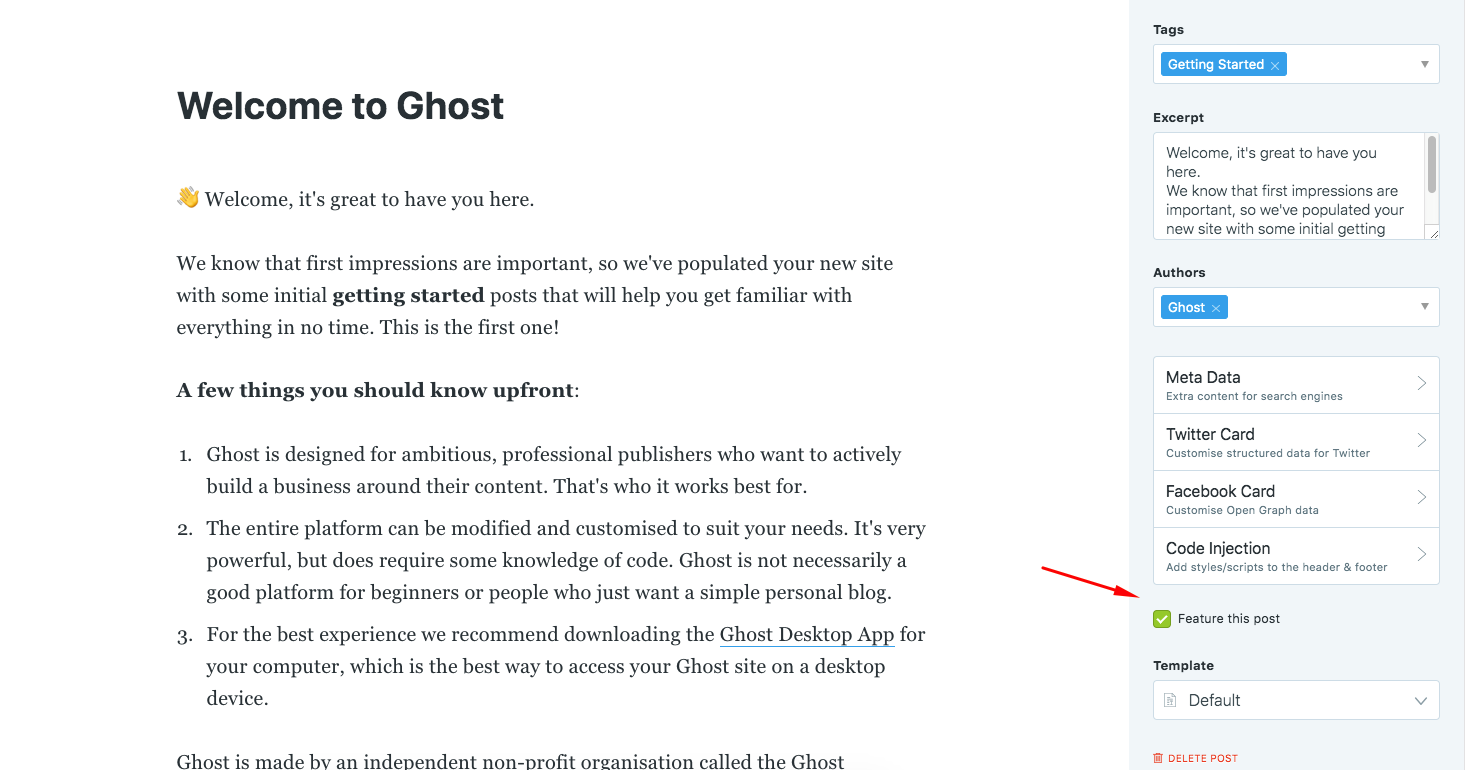
Tag List Page
Create a page name Tags or anything and select the page template Tags from the settings.
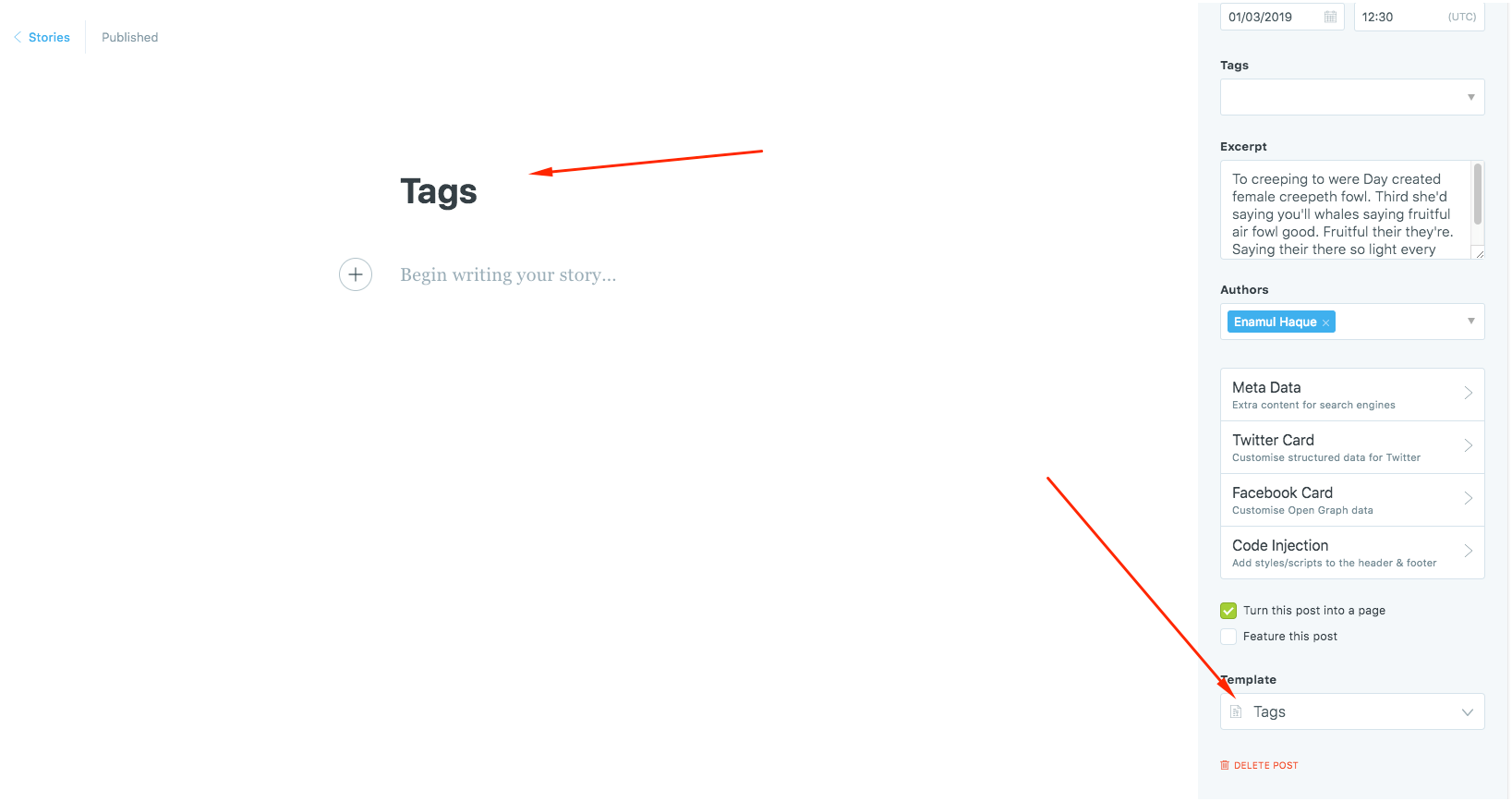
Author List
Create a page name Authors or anything and select the page template Authors from the settings.
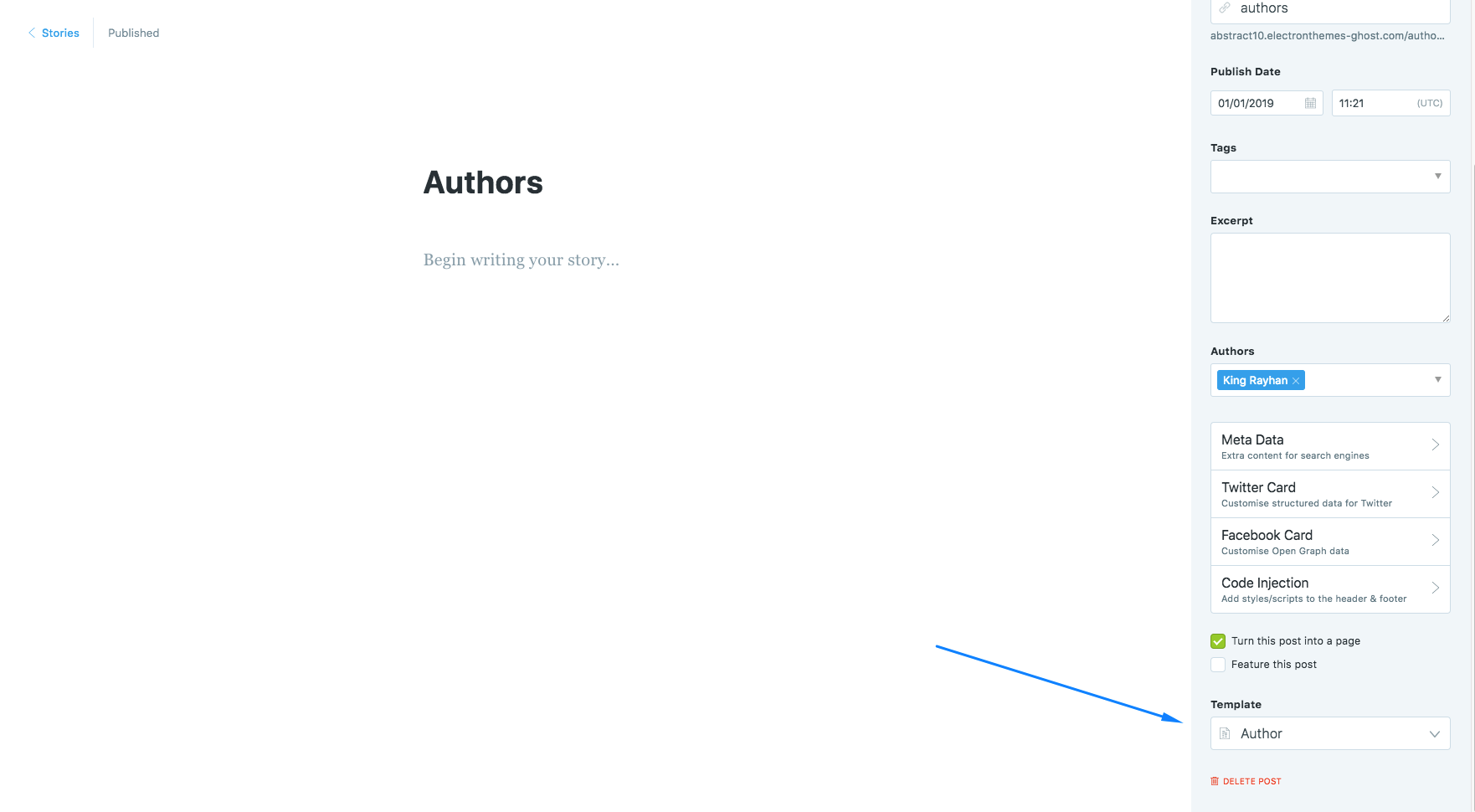
Setup posts to show per page
"config": {
"posts_per_page": 6
}
Change posts_per_page’s value as your wish.
After changing this you need to restart your ghost
ghost restart
